
- John the ripper no password hashes loaded md5 for free#
- John the ripper no password hashes loaded md5 how to#
- John the ripper no password hashes loaded md5 archive#
- John the ripper no password hashes loaded md5 full#
John will generate a list of candidate passwords from these fields, and by using an extensive set of mangling rules (which John does by default in the single crack mode), the generated list will be customized to each user.
John the ripper no password hashes loaded md5 full#
These GECOS fields normally contain information about the user, such as their username and their full name.

It takes advantage of the GECOS fields present in the passwd file. The single crack mode is generally used when trying to crack Unix passwords. However, you should note that this will take a longer time to process the wordlist. To enable mangling rules, you can use the ‘ –rules‘ option. This will result in new likely passwords that aren’t necessarily present in the wordlist, and thus it will increase your chances of finding the correct one. By doing this, John will slightly modify each word in the wordlist. To increase the chances of finding a correct password, you can enable the wordlist mode with mangling rules. * ‘ passwordFile‘ is the text file that contains the password hashes that we want to crack. If the correct password is in that file, John will display it./john -wordlist=/usr/share/wordlists/rockyou.txt passwordFile In the example below, I am using the ‘–wordlist‘ option to specify the path to the wordlist file, which is ‘ /usr/share/wordlists/rockyou.txt‘. Otherwise, John the Ripper will not process it correctly. It is important that the wordlist contains one password per line. This process is what is known as a Dictionary Attack. John will test all the words contained in that wordlist and check if the correct password is present there. In this mode, you can specify a path to a wordlist file that contains a list of possible passwords. This is the most common way to use John the Ripper. John has three main cracking modes that you can choose from. When attempting to crack a password file using John the Ripper, the first thing you need to consider is how should John go about performing the cracking process. For this, we have to specify additional options. Since we have not specified any parameter other than the password file, John will try to crack this file using the default options.Īlthough this is the simplest and easiest way to use John, it will not necessarily provide the desired results. This is the most basic command that you can use.
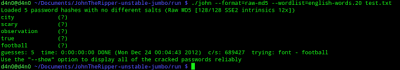
In the below example, passwordFile is a file that contains a list of password hashes that we want to crack./john passwordFile Once you’ve successfully downloaded and installed John, you can launch it by typing the name of the binary file on your command prompt followed by a password file. You can find the correct location of the binary file by running the locate command. If you have Kali Linux, then john should already be installed. You should make sure to download the correct package for your OS.
John the ripper no password hashes loaded md5 for free#
You can download it for free from the Openwall website or from its official Github repository. John the Ripper is a free open-source project.
John the ripper no password hashes loaded md5 archive#
By doing this, it does not generate suspicious traffic since the process is generally performed locally, on the attacker’s machine.Īlthough it’s primarily used to crack password hashes, John can also be used to crack protected archive files, encrypted private keys, and many more. In other words, it tries to find passwords from captured files without having to interact with the target. John the Ripper is an offline password cracker.
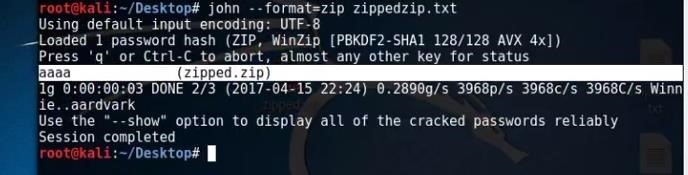
John the ripper no password hashes loaded md5 how to#
In this article, we will learn how to perform basic password cracking using John the Ripper.


 0 kommentar(er)
0 kommentar(er)
